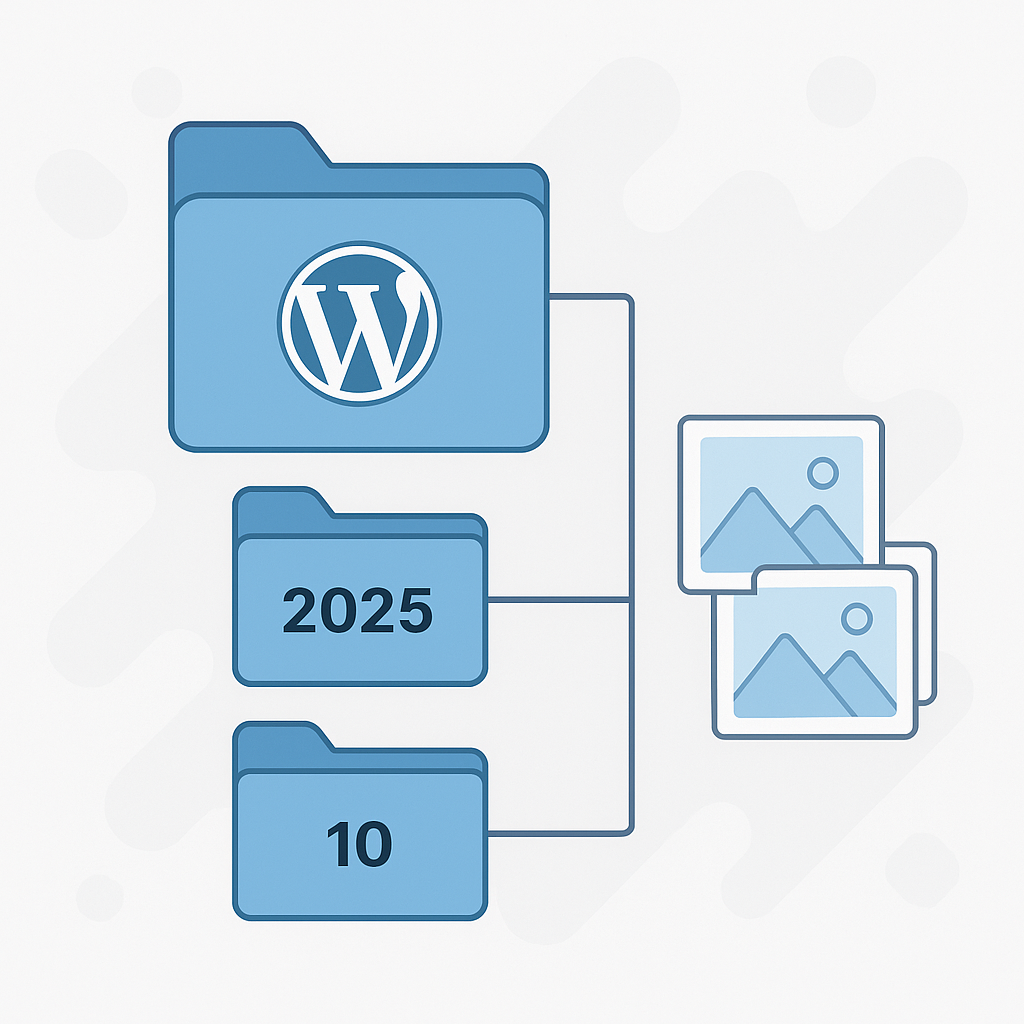Why WordPress Organizes Uploaded Images into Year and Month Folders
When you upload images or other media files to your WordPress site, the platform automatically stores them in a structured folder system based on the date of upload. You’ll typically see something like this: /uploads/2025/10/
This date-based folder structure isn’t random — it’s intentionally designed for better organization, performance, and long-term management. Here’s why this default setup is beneficial for most website owners.
1. Improved Organization
WordPress separates uploads into year and month folders to keep your media library tidy. Instead of dumping every image into one massive “uploads” folder, your files are distributed across smaller directories.
This makes it much easier to locate files later — especially if you ever need to access them directly through FTP or a file manager. For example, if you remember that a specific image was uploaded in March 2023, you can go straight to /uploads/2023/03/ to find it.
2. Better Performance
Large directories containing thousands of files can slow down file operations, such as listing files or running backups. By splitting uploads into multiple subfolders, WordPress reduces strain on the server’s file system.
This organization can help improve site performance, backup speeds, and hosting efficiency — an important consideration for websites with large image libraries.
3. Historical Context
This structure dates back to WordPress’s origins as a blogging platform. In early WordPress sites, new posts (and their images) were typically added weekly or monthly, making a time-based organization a natural fit.
Even though WordPress has evolved far beyond blogging, this structure continues to serve as an effective method for managing media over time.
4. Easier Backups and Migrations
If you ever need to migrate or back up your website, having uploads organized by date allows you to target specific periods. For instance, you can back up only one month’s worth of media or move just the most recent year’s files to a new server.
This saves time and reduces storage overhead for larger sites.
5. Optional Customization
If you prefer a simpler setup, WordPress allows you to disable this feature in the Media Settings. When unchecked, all uploads will go directly into /wp-content/uploads/ without date-based folders.
However, for most sites — especially those with a high volume of media — keeping the default date-based structure provides clear, long-term benefits in both organization and performance.
Final Thoughts
While it’s possible to store all uploaded images in a single folder, this approach is generally not recommended for sites that handle a high volume of media. If you plan to run a photography portfolio, an eCommerce store, or any content-heavy website with thousands of images, sticking with the year/month/date folder structure is the best choice. It keeps your uploads organized, helps your server perform more efficiently, and simplifies long-term site management as your media library grows.
The WordPress date-based media structure might seem like a small detail, but it plays a key role in maintaining a clean, efficient, and scalable website. By organizing files intelligently, WordPress helps your site run smoother and makes ongoing management far simpler.