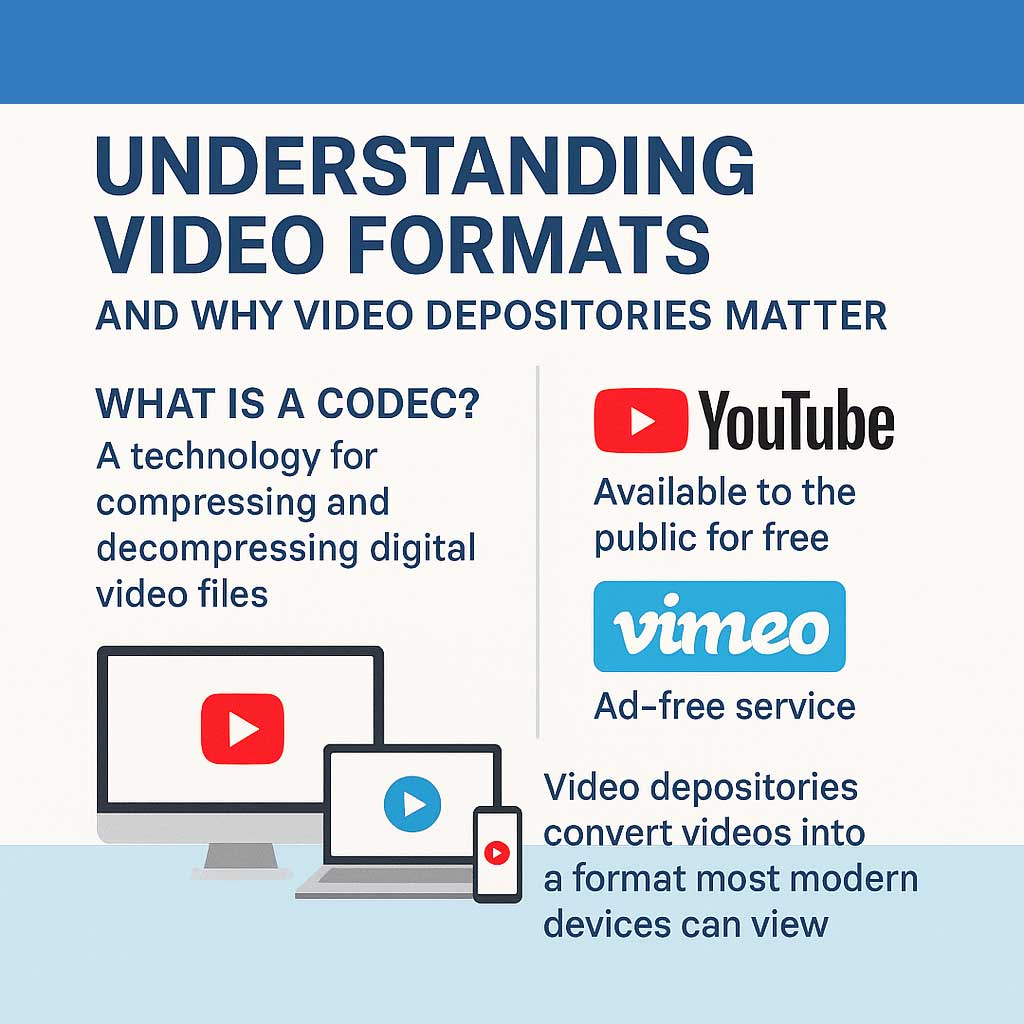At 3GEES Media, we know video is one of the most effective ways to communicate your brand, your story, and your message. But video formats can be confusing—different devices, different operating systems, and even different browsers may use proprietary methods to display video. Without the right preparation, a video that plays perfectly on your PC may not open on your friend’s MacBook or on someone’s smartphone.
What is a Codec?
A codec (short for coder–decoder) is a technology used to compress and decompress digital video files. Think of it as the “translator” that allows your video to be stored efficiently and then played back properly on a device. Different devices often prefer different codecs, which is why a video that works on one machine may not always play smoothly on another.
Why Use a Video Depository?
Uploading your videos directly to your website can create playback problems and slow down page loading. This is where video depositories like YouTube and Vimeo come in.
-
YouTube: Free to the public, widely used, and automatically converts uploaded videos into formats that play on nearly every modern device—PCs, Macs, tablets, and smartphones.
-
Vimeo: A premium option offering ad-free playback, higher privacy controls, and professional-grade features for businesses and creatives.
When you upload to one of these platforms, the service automatically converts your video into web-friendly formats. This ensures that your content can be viewed by almost anyone, on almost any device, without compatibility issues.
Common Video Formats and Device Compatibility
| Format | Description | Best Supported On |
|---|---|---|
| MP4 (H.264/AVC) | The most common video format, widely compressed with good quality. | Universally supported on Windows PCs, MacBooks, iOS, Android, and smart TVs. |
| MOV | Apple’s native video format with high quality. | Best for Mac and iOS devices, though Windows PCs can play it with QuickTime or VLC. |
| AVI | Older format with large file sizes, but decent quality. | Primarily Windows PCs, though some players on Mac and Linux support it. |
| WMV | Windows Media Video, developed by Microsoft. | Optimized for Windows PCs, limited support on other platforms. |
| MKV | Flexible open-source format supporting multiple subtitles, tracks, and codecs. | Widely supported on VLC and modern Android devices, less reliable on iOS. |
| WebM | Open-source format designed for the web. | Supported by most modern browsers like Chrome, Firefox, and Edge. |
Easy Sharing and Embedding
Once uploaded, your videos can be shared in multiple ways:
-
Shared Links: Send a direct video link by email, text message, or instant messaging apps like Messenger.
-
Embedded Links: Place videos directly inside your website or online presentations with just a short snippet of code.
-
Cross-Platform Sharing: Post to social media or integrate with newsletters and marketing campaigns.
The Takeaway
By using a trusted video depository such as YouTube or Vimeo, you eliminate the headaches of video format compatibility. Your audience can focus on your message instead of struggling with technical issues. At 3GEES Media, we recommend integrating video depositories into your digital strategy for seamless playback, professional presentation, and maximum reach.